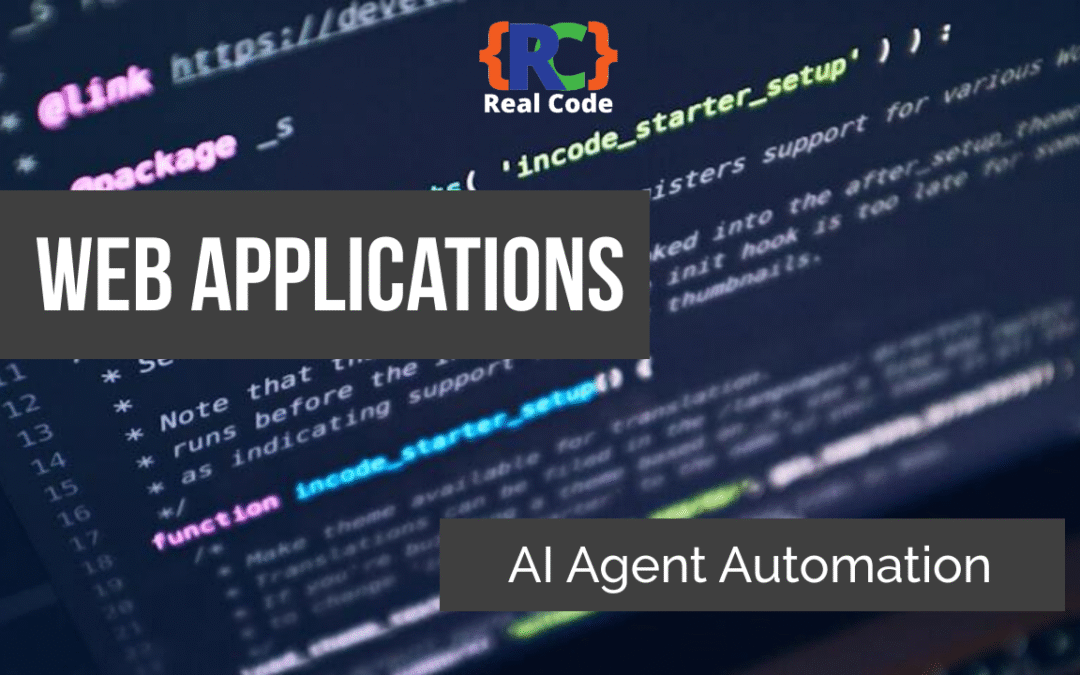Troubleshooting ASPX errors effectively requires understanding their causes, identifying the right solutions, and utilizing the best tools available. Here’s a breakdown of common errors, their fixes, and how to optimize your ASPX applications to prevent future issues.
What are the Most Common ASPX Errors?
The most common ASPX errors include 500 Internal Server Error, 404 Not Found, and 503 Service Unavailable. A 500 error indicates a server-side problem; a 404 error means the requested page is missing; and a 503 error suggests server overload or maintenance. Each error type points to specific underlying issues that need addressing.
How Do I Fix a 500 Internal Server Error in ASPX?
To fix a 500 Internal Server Error, start by checking the web.config file for misconfigurations, which can often cause this issue. Additionally, review server logs for detailed error messages that can pinpoint the problem. For instance, if the error log indicates a missing assembly, ensure all necessary DLLs are uploaded to the server.
What Causes a 404 Not Found Error in ASPX?
A 404 Not Found Error arises when the requested page isn’t found, often due to incorrect URL paths or missing files. Check your URL spelling and ensure that the routes defined in your application are configured correctly. For example, if you’re using routing in ASP.NET, verify that your route configurations match the intended paths.
Why Am I Getting a 503 Service Unavailable Error in ASP.NET?
A 503 Service Unavailable Error usually results from server overload or scheduled maintenance. Check the server’s status and ensure that application pools are properly configured and running. If the server is overloaded, you might need to optimize your application’s resource usage or consider scaling your server to handle more requests.
How Can I Debug ASPX Applications Effectively?
To debug ASPX applications effectively, use Visual Studio’s integrated debugging tools. Set breakpoints, inspect variables, and step through your code to identify issues quickly. For example, if you’re experiencing unexpected behavior, setting a breakpoint on the line of code that processes user input can help you see what’s going wrong in real-time.
What are the Best Tools for Troubleshooting ASPX Errors?
Essential tools for troubleshooting ASPX errors include:
- Fiddler: For network debugging, helping you monitor HTTP requests and responses.
- ELMAH: To log and track errors automatically within your application.
- Application Insights: For performance monitoring, providing detailed telemetry data about your application’s health and usage.
Using these tools can streamline the debugging process and help you identify issues faster.
How Can I Resolve ASPX Configuration Issues?
Configuration issues in ASPX can often be resolved by validating the web.config file for syntax errors and ensuring that application settings in IIS (Internet Information Services) are correct. For example, check that the application pool is set to the correct .NET version and that the site bindings are properly configured.
What Steps Should I Take for Database-Related ASPX Errors?
For database-related ASPX errors, investigate the connection strings in your web.config file, check if the database is accessible, and ensure that the application has the necessary permissions to connect. If you encounter a login failure, verify the authentication method and ensure that the credentials used are correct.
How Do I Handle Session State Errors in ASP.NET?
Session state errors can be resolved by checking the session state configuration in web.config. Ensure you are using the correct session management mode, whether it’s InProc, StateServer, or SQLServer. For example, if using SQLServer mode, ensure that the SQL Server is reachable and that the connection string is correctly configured.
What Are Common Security Errors in ASPX and How to Fix Them?
Common security errors, such as 403 Forbidden, can often be fixed by checking user permissions and ensuring that authentication settings are correctly configured. For instance, if a user is receiving a 403 error when accessing a page, verify that the user has the correct roles and that authorization rules in the web.config align with your security requirements.
Can You Provide Real-World Examples of ASPX Error Troubleshooting?
A notable case study involved fixing a 500 Internal Server Error by analyzing server logs that pointed to a missing assembly in the bin directory. After identifying the missing DLL, the developer uploaded the required file, which resolved the issue. Such hands-on troubleshooting strengthens your debugging skills and highlights the importance of log analysis.
How Do I Optimize ASPX Applications to Prevent Errors?
To prevent errors in ASPX applications, regularly update libraries, optimize your code for performance, and monitor server capacity. Implementing caching strategies and reducing database calls can significantly enhance application responsiveness and stability, reducing the likelihood of errors occurring.
What Resources Are Available for Learning More About ASPX Troubleshooting?
Consider utilizing online forums such as Stack Overflow, official Microsoft documentation, and specialized courses on platforms like Pluralsight or Udemy to enhance your ASPX troubleshooting skills. Engaging with these resources can provide deeper insights and practical knowledge to tackle ASPX errors effectively.
How Can I Stay Updated on ASPX Error Management Best Practices?
To stay updated on ASPX error management, follow relevant tech blogs, subscribe to newsletters like Microsoft’s ASP.NET updates, and participate in developer communities on platforms like GitHub or Reddit. Engaging with these resources ensures you’re informed about the latest best practices and troubleshooting techniques in ASP.NET web development.
By implementing these troubleshooting techniques and leveraging available resources, you can effectively manage and resolve common ASPX errors, leading to more stable and performant web applications. Regular practice and continuous learning will keep your skills sharp and your applications robust.