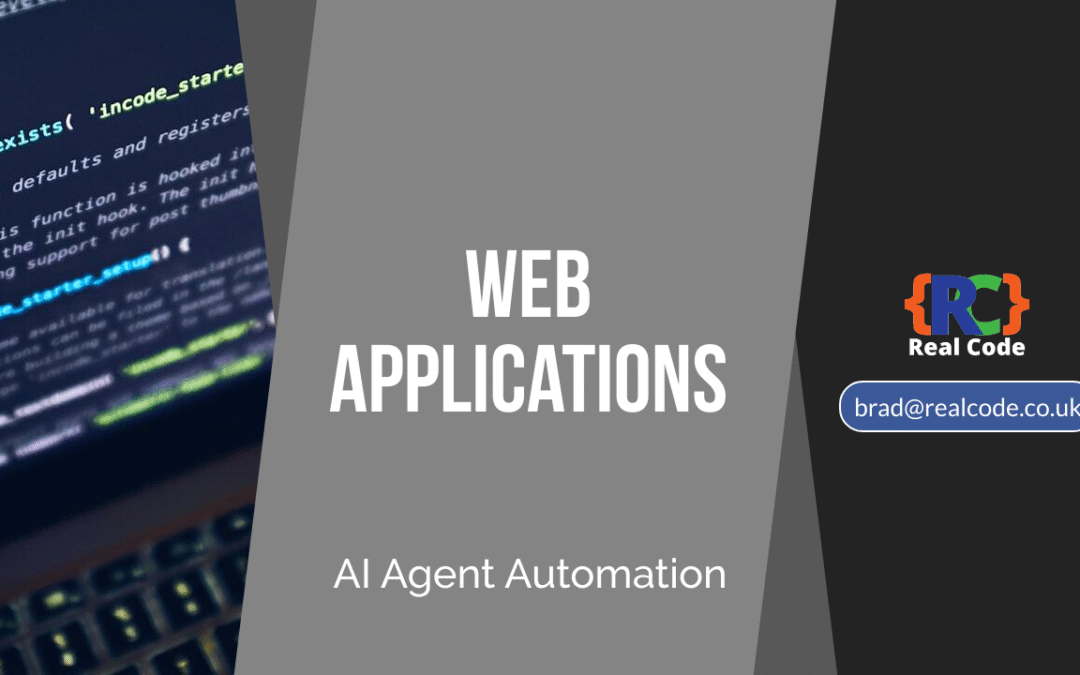What are the first steps to optimize ASP.NET performance?
To optimize ASP.NET performance, start by profiling your application to identify performance bottlenecks. Tools like Visual Studio’s Performance Profiler or Application Insights can help you pinpoint slow areas. Once identified, focus on reducing response times by optimizing code, SQL queries, and leveraging efficient data access techniques.
How can I improve database performance in ASP.NET?
Improving database performance in ASP.NET can be achieved through several key strategies:
- Indexing: Proper indexing can drastically reduce query execution times. For example, adding indexes to columns frequently used in WHERE clauses can improve SELECT query performance by up to 300%.
- Optimizing Queries: Always write efficient SQL queries. Use
JOINsinstead of subqueries where possible and avoidSELECT *in favor of specifying needed columns. - Entity Framework: Use lazy loading responsibly and eager loading when large data sets are involved. For instance, using
.Include()allows you to load related data in a single query, reducing round trips to the database.
What coding practices should I follow for better performance?
Adopting specific coding practices can significantly enhance your ASP.NET application’s performance:
- Asynchronous Programming: Implementing asynchronous methods (using
asyncandawait) can help keep your application responsive by freeing up threads during I/O operations. - Minimize Object Creation: Reusing objects when possible can reduce garbage collection overhead. For example, using
StringBuilderfor string concatenation rather than the+operator can save memory. - Caching Strategies: Implement caching for frequently accessed data. For instance, using
MemoryCacheto store user session data can lead to quicker retrieval times.
How does caching improve ASP.NET application performance?
Caching significantly improves performance by reducing database calls and speeding up content delivery. By storing frequently accessed data in memory, you can serve requests quicker. For example, a web application that caches product information can reduce load times from several seconds to milliseconds, enhancing user experience and reducing server load.
What are the best practices for optimizing web requests?
Optimizing web requests is crucial for enhancing ASP.NET application performance:
- Minimize HTTP Requests: Combine multiple CSS and JavaScript files into single files to reduce the number of requests.
- Bundling and Minification: Use ASP.NET’s built-in bundling and minification to compress files, which can decrease load times by up to 50%.
- Enable Compression: Utilizing Gzip compression can reduce the size of transmitted data, leading to faster load times. This can be easily enabled in the web.config file.
How can I utilize ASP.NET features for performance optimization?
ASP.NET offers various features that can be leveraged for performance optimization:
- Output Caching: Store rendered HTML output for dynamic pages, which can be served quickly without reprocessing requests.
- Async Controllers: Implement asynchronous controllers to free up server resources while waiting for I/O operations, resulting in better scalability.
- Task Parallel Library (TPL): Efficiently manage parallel tasks, allowing you to execute multiple operations concurrently, which can reduce overall processing time.
What tools can help me analyze ASP.NET performance?
Analyzing performance is key to optimization. Here are several effective tools:
- Application Insights: Integrates with your application to provide performance metrics, usage analytics, and diagnostics.
- MiniProfiler: A lightweight profiling tool that helps identify performance bottlenecks in real-time during development.
- Visual Studio Performance Profiler: Built into Visual Studio, this tool helps analyze CPU usage, memory consumption, and more, allowing you to make data-driven optimizations.
How can I monitor performance in real-time?
To monitor your ASP.NET application in real-time, implement performance monitoring tools like:
- New Relic: Provides comprehensive monitoring of application performance, including response times and error rates.
- Dynatrace: Offers deep insights into application performance and user experience with AI-driven analytics.
- Azure Monitor: If your application is hosted on Azure, utilize Azure Monitor for real-time performance metrics and alerts.
What common pitfalls should I avoid when optimizing ASP.NET applications?
Avoid these common pitfalls for more effective optimization:
- Premature Optimization: Focus on profiling first to identify real bottlenecks rather than guessing where problems may lie.
- Ignoring Caching Strategies: Not implementing caching can lead to unnecessary database calls and slower response times.
- Neglecting Regular Profiling: Regularly profiling your application helps catch performance issues before they impact users.
How can I ensure my ASP.NET application is scalable?
To ensure scalability in your ASP.NET application:
- Load Balancing: Distribute incoming traffic across multiple servers to maintain performance during high usage.
- Database Sharding: Split your database into smaller, more manageable pieces to optimize performance and storage.
- Cloud Services: Utilize cloud services like Azure or AWS for dynamic scaling and resource management, allowing your application to handle increased traffic seamlessly.
What are some real-world examples of successful ASP.NET performance optimization?
Numerous case studies illustrate the benefits of performance optimization:
- E-commerce Sites: One company reduced database queries by 30% through effective caching and query optimization, resulting in a 50% faster response time.
- Content Management Systems: Another organization implemented bundling and minification, reducing page load times by over 2 seconds, significantly improving user engagement.
How do updates to ASP.NET affect performance optimization strategies?
Staying updated with the latest ASP.NET versions is crucial as they often include performance enhancements. For instance, ASP.NET Core introduced modularity and improved request handling, which can reduce memory usage and increase throughput. Regularly reviewing the release notes can help you leverage new features for better optimization.
Where can I find additional resources for ASP.NET performance optimization?
To further your knowledge on ASP.NET performance optimization, explore these resources:
- Microsoft Documentation: Comprehensive guides and tutorials on ASP.NET performance best practices.
- Community Forums: Engage with communities like Stack Overflow or ASP.NET forums for real-world advice and solutions.
- Online Courses: Platforms like Pluralsight and Udemy offer courses focused on ASP.NET optimization techniques.
By following these guidelines, beginners can effectively optimize their ASP.NET applications, ensuring faster, more responsive, and scalable web solutions. Implementing these strategies will lead to a significant improvement in user experience and application performance.